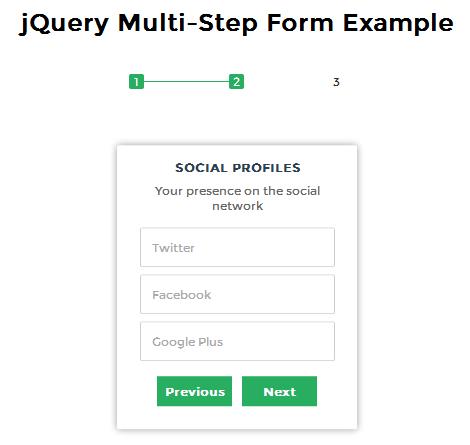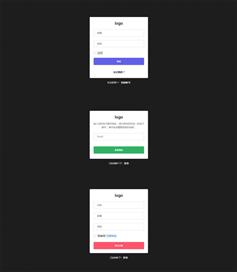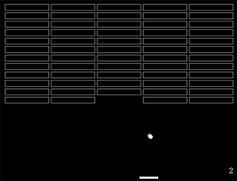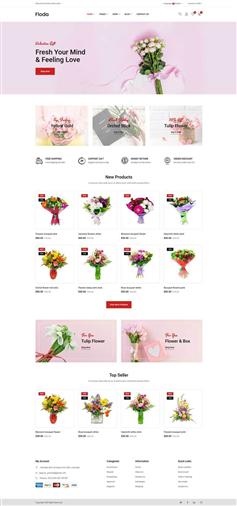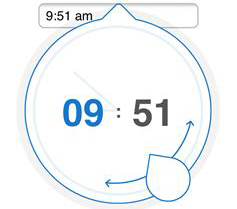我们将创建一个基于jQuery的多步骤的表单界面进度条指示当前步骤。
1。包括jQuery javascript库的页面。
2。包括jQuery宽松政策宽松政策功能的插件。3。插件将转换 fieldset成一个多步骤的形式。
4。CSS样式表单。
/*form styles*/
#msform {
width: 400px;
margin: 50px auto;
text-align: center;
position: relative;
}
#msform fieldset {
background: white;
border: 0 none;
border-radius: 3px;
box-shadow: 0 0 15px 1px rgba(0, 0, 0, 0.4);
padding: 20px 30px;
box-sizing: border-box;
width: 80%;
margin: 0 10%;
/*stacking fieldsets above each other*/
position: absolute;
}
/*Hide all except first fieldset*/
#msform fieldset:not(:first-of-type) {
display: none;
}
/*inputs*/
#msform input, #msform textarea {
padding: 15px;
border: 1px solid #ccc;
border-radius: 3px;
margin-bottom: 10px;
width: 100%;
box-sizing: border-box;
font-family: montserrat;
color: #2C3E50;
font-size: 13px;
}
/*buttons*/
#msform .action-button {
width: 100px;
background: #27AE60;
font-weight: bold;
color: white;
border: 0 none;
border-radius: 1px;
cursor: pointer;
padding: 10px 5px;
margin: 10px 5px;
}
#msform .action-button:hover, #msform .action-button:focus {
box-shadow: 0 0 0 2px white, 0 0 0 3px #27AE60;
}
/*headings*/
.fs-title {
font-size: 15px;
text-transform: uppercase;
color: #2C3E50;
margin-bottom: 10px;
}
.fs-subtitle {
font-weight: normal;
font-size: 13px;
color: #666;
margin-bottom: 20px;
}
/*progressbar*/
#progressbar {
margin-bottom: 30px;
overflow: hidden;
/*CSS counters to number the steps*/
counter-reset: step;
}
#progressbar li {
list-style-type: none;
color: white;
text-transform: uppercase;
font-size: 9px;
width: 33.33%;
float: left;
position: relative;
}
#progressbar li:before {
content: counter(step);
counter-increment: step;
width: 20px;
line-height: 20px;
display: block;
font-size: 10px;
color: #333;
background: white;
border-radius: 3px;
margin: 0 auto 5px auto;
}
/*progressbar connectors*/
#progressbar li:after {
content: '';
width: 100%;
height: 2px;
background: white;
position: absolute;
left: -50%;
top: 9px;
z-index: -1; /*put it behind the numbers*/
}
#progressbar li:first-child:after {
/*connector not needed before the first step*/
content: none;
}
/*marking active/completed steps green*/
/*The number of the step and the connector before it = green*/
#progressbar li.active:before, #progressbar li.active:after {
background: #27AE60;
color: white;
}
5。javascript。