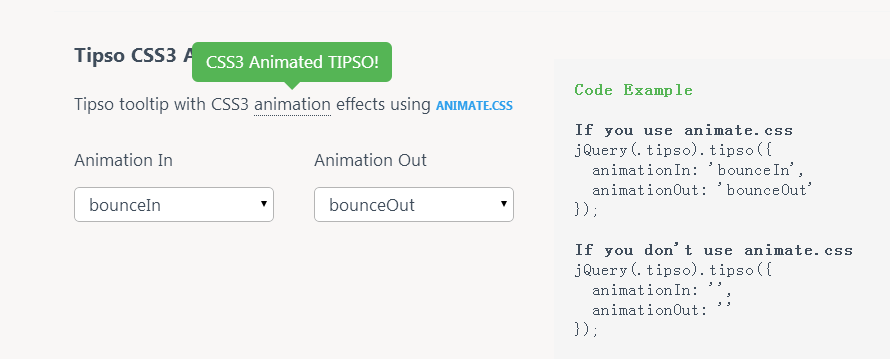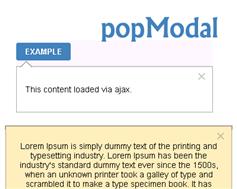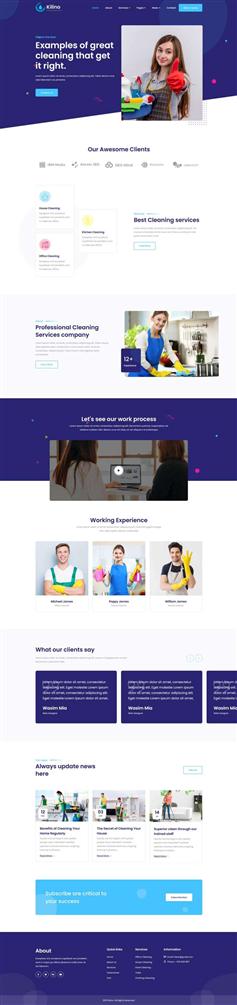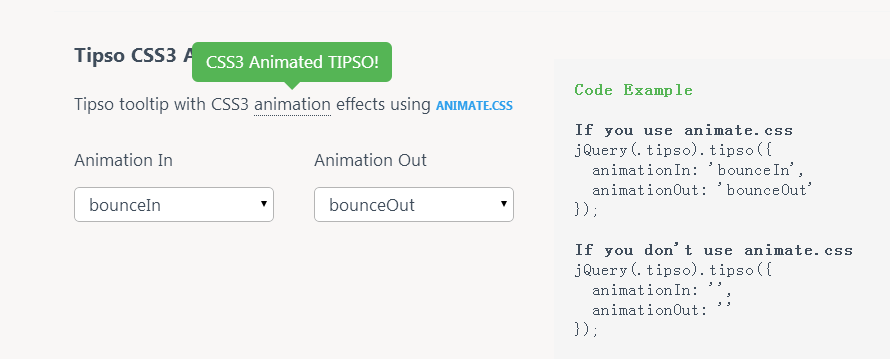
使用方法
使用该Tooltip插件首先要引入jQuery和tipso.js以及tipso.css文件。
<link rel="stylesheet" href="/path/to/tipso.css">
<script src="jquery/1.11.0/jquery.min.js"></script>
<script src="/path/to/tipso.js"></script>
如果你需要使用CSS3的动画效果,请引入Animate.css。
<link rel="stylesheet" href="/path/to/animate.css">
调用插件
$('.tipso').tipso();
配置参数
下面是该Tooltip插件的一些可用的参数。
参数 默认值 描述
speed 400 fade效果的持续时间,单位毫秒
background '#55b555' tooltip的背景颜色,它可以是hex、rgb、rgba或颜色关键字
color '#ffffff' tooltip的前景色,它可以是hex、rgb、rgba或颜色关键字
position 'top' tooltip的初始化位置,可用的位置有: 'top', 'bottom', 'left', 'right'
width 200 tooltip的宽度,单位像素
delay 200 显示tooltip之前的延时时间,单位毫秒
animationIn '' 使用Animate.css的CSS3动画效果显示tooltip
animationOut '' 使用Animate.css的CSS3动画效果隐藏tooltip
offsetX 0 tooltip在X轴上的偏移值
offsetY 0 tooltip在Y轴上的偏移值
content null tooltip的内容,可以是文本、HTML代码或其它内容
ajaxContentUrl null Ajax调用tooltip内容的URL地址
useTitle true 是否使用默认的title属性作为tooltip的内容
onBeforeShow function(){} tooltip显示前的回调函数
onShow function(){} tooltip显示之后的回调函数
onHide function(){} tooltip隐藏之后的回调函数
另外,你可以使用data-tipso属性来替代title属性作为tooltip的内容(要设置useTitle: false)。
下面是该tooltip插件的一些可用方法。
// Show the tipso tooltip
$('.tipso').tipso('show');
// Hide the tipso tooltip
$('.tipso').tipso('hide');
// Destroy tipso tooltip
$('.tipso').tipso('destroy');
// Add a callback before tipso is shown
$('.tipso').tipso({
onBeforeShow: function(){
// Your code
}
});
// Add a callback when tipso is shown
$('.tipso').tipso({
onShow: function(){
// Your code
}
});
// Add a callback when tipso is hidden
$('.tipso').tipso({
onHide: function(){
// Your code
}
});
// Load AJAX content to tipso
$('.tipso').tipso({
useTitle: false,
ajaxContentUrl : 'ajax.html'
});
// Update tipso options
$('.tipso').tipso('update', 'content', 'new content');