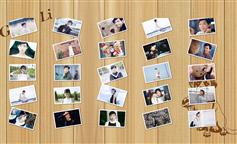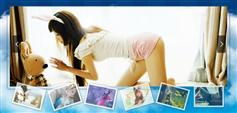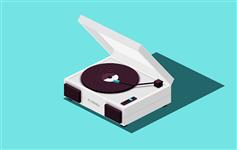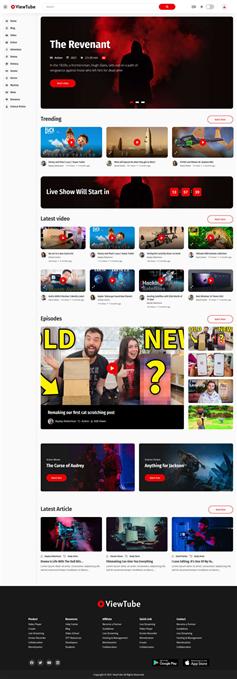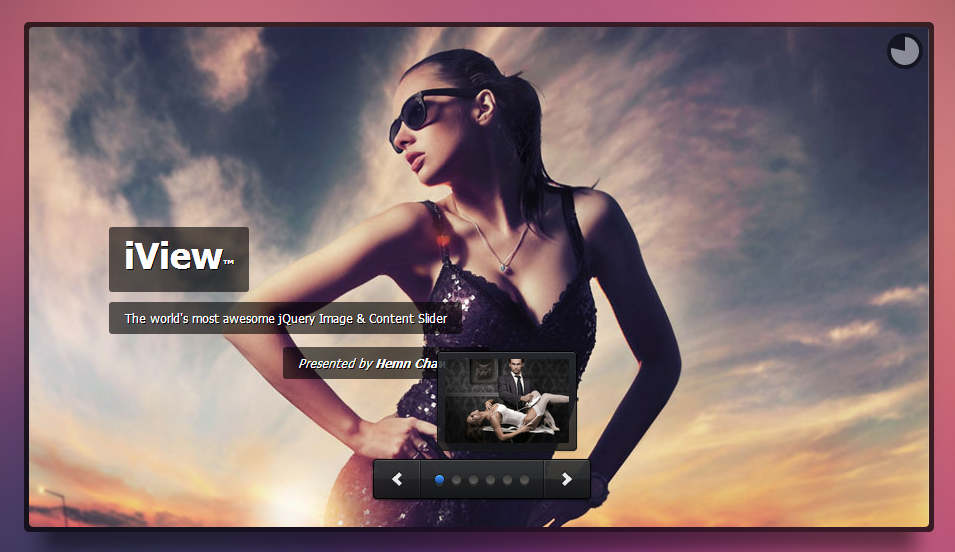
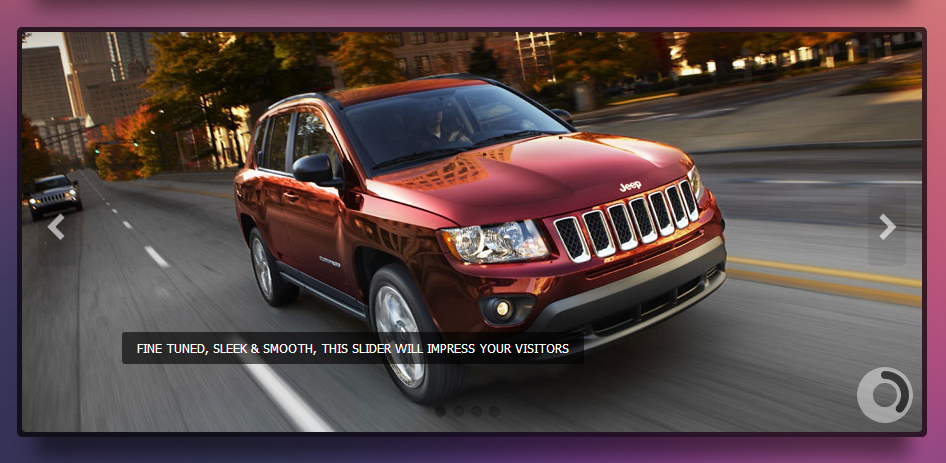
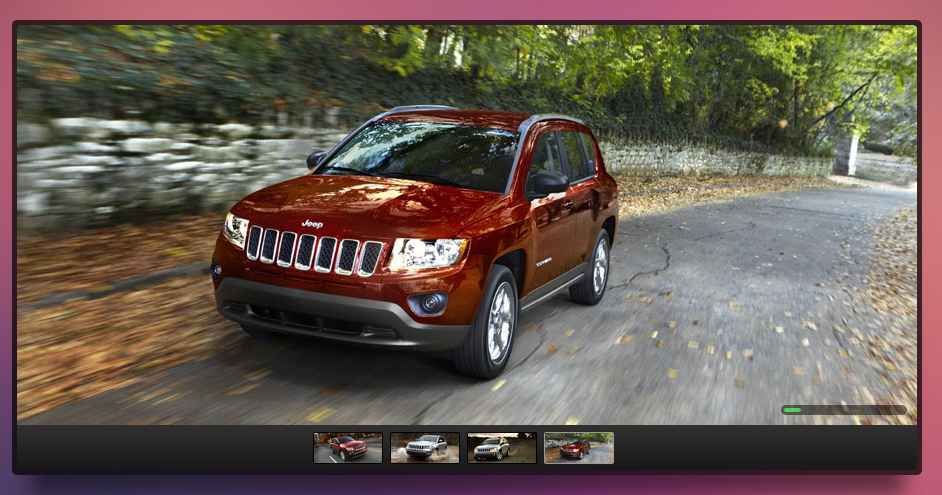
使用步骤 1、引入以下的js和css文件html代码启动插件The Responsive Caption
This is the product that you all have been waiting for! Customize this slider with just a little HTML and CSS to your very needs. Give each slider some captions to transport your message. All in all it works on every browser (including IE6 / 7 / 8) and on iOS and Android devices!Caption Description$(document).ready(function() { $('#slider').iView(); });参数配置captionSpeed 标题切换速度 整数 captionEasing 标题切换效果 字符串 captionOpacity 标题透明度 0-1的小数 animationSpeed 幻灯片切换速度 整数 pauseTime 每张幻灯片显示时间 整数 startSlide 从第几张开始播放 整数 directionNav 是否显示“上一张”“下一张”导航 true或false directionNavHoverOpacity 鼠标移动到导航条上时的不透明度 0-1的小数 controlNav 是否显示数字导航 true或false controlNavNextPrev 是否显示“上一张”“下一张”导航 true或false controlNavHoverOpacity 鼠标移动到导航条上时的不透明度 0-1的小数 controlNavThumbs 是否显示拇指导航 true或false controlNavTooltip 是否显示预览图提示 true或false autoAdvance 是否自动切换 true或false keyboardNav 是否允许键盘按键导航 true或false touchNav 是否允许触摸滑动来切换 true或false pauseOnHover 是否当鼠标移动到幻灯片上时暂停切换 true或false nextLabel “下一张”按钮上的文字 字符串 previousLabel “上一张”按钮上的文字 字符串 playLabel “播放”按钮上的文字 字符串 pauseLabel “暂停”按钮上的文字 字符串 closeLabel “关闭”按钮上的文字 字符串 randomStart 是否从随机的幻灯片开始播放 true或false timer 计时器样式 “Pie”, “360Bar” 或 “Bar” timerBg 计时器背景 字符串 timerColor 计时器文字颜色 字符串 timerOpacity 计时器的不透明度 0-1的小数 timerDiameter 计时器直径 整数 timerPadding 计时器内边距 数字 timerStroke 计时器边框宽度 数字 timerBarStroke 计时器条的边框宽度 数字 timerBarStrokeColor 计时器条的边框颜色 字符串 timerBarStrokeStyle 计时器条的边框样式 ‘solid’或’dotted’ timerX 计时器X位置阈值 数字 timerY 计时器Y位置阈值 数字 tooltipX 提示工具X位置阈值 数字 tooltipY 提示工具Y位置阈值 数字 onBeforeChange 在一张图片切换之前调用的函数 function(){} onAfterChange 在一张图片切换之后调用的函数 function(){} onSlideshowEnd 当所有图片显示后调用的函数 function(){} onLastSlide 当最后一张图片显示后调用的函数 function(){} onAfterLoad 当幻灯片加载后调用的函数 function(){} onPause 当幻灯片暂停时调用的函数 function(){} onPlay 当幻灯片播放时调用的函数 function(){}